No products in the cart.
NAS Data Recovery: Bridging the Gap between Loss and Restoration
Recovering lost data from NAS devices requires precision, expertise, and the right tools. With our NAS data recovery software, rest assured that your valuable files and information are in capable hands. From accidental deletions to RAID configurations, our software is equipped to tackle a wide range of data loss scenarios. Regain access to your critical data efficiently and securely with our trusted NAS data recovery solution.
Network-Attached Storage (NAS) is a type of storage device that connects to a network. Allowing multiple users and devices to access shared storage space. NAS systems typically consist of one or more hard drives housed in a compact enclosure. Along with a network interface for connectivity.
Here are some key aspects of NAS:
–> Storage and File Sharing
–> Ease of Setup and Management
–> Redundancy and Data Protection
–> Data Backup and Synchronization
–> Media Streaming and Remote Access
–> Scalability
–> Security Features
–> Applications and Add-Ons
What do you know about NAS data recovery?
Network-Attached Storage (NAS) data recovery involves the process of retrieving lost, corrupted, or accidentally deleted data from NAS devices. NAS devices are storage appliances connected to a network, providing centralized storage accessible to multiple users and devices.
Here’s what you need to know about NAS data recovery:
1.Causes of Data Loss: Data loss on NAS devices can occur due to various reasons, including accidental deletion, formatting errors, file system corruption, hardware failures (such as disk failure), software glitches, RAID controller issues (in RAID-configured NAS), power surges, and natural disasters.
2. RAID Configurations: Many NAS devices utilize RAID (Redundant Array of Independent Disks) configurations for data redundancy and performance. Common RAID levels include RAID 0, RAID 1, RAID 5, RAID 6, and RAID 10. The RAID level affects the data recovery process, as different RAID configurations offer varying levels of fault tolerance and data protection.
3. Data Recovery Process: The file data recovery process typically begins with a thorough assessment of the NAS device and the extent of data loss. This involves analyzing the RAID configuration, identifying failed components, and determining the cause of data loss.
4. Repair: If the data loss is due to hardware failures, such as disk failures or controller issues, repair or replacement of faulty components may be necessary before data recovery can proceed.
5. Imaging: Data recovery specialists often create sector-by-sector images of the NAS drives to preserve the original data while minimizing further damage during the recovery process.
6. Reconstruction: For RAID-configured NAS devices, the data recovery process involves reconstructing the RAID array to recover data from multiple disks. This may require specialized software tools and expertise to rebuild the RAID array and extract data from redundant disks.
7. Extraction and Verification: Once the data is reconstructed, it is extracted from the NAS device and verified for integrity to ensure that recovered files are complete and undamaged.
8. Restoration: Finally, the recovered data is restored to a suitable storage medium, such as an external drive or another NAS device, ensuring that it is accessible to the user.
9. Professional Data Recovery Services: In cases of severe data loss or complex RAID configurations. Seeking professional data recovery software from experienced specialists is often recommended. Professional data recovery companies have the expertise, tools. Facilities to handle challenging data recovery scenarios and maximize the chances of successful recovery.
10. Preventive Measures: To minimize the risk of data loss on NAS devices. It’s essential to implement preventive measures such as regular backups. UPS (Uninterruptible Power Supply) systems to protect against power surges, firmware updates, monitoring for early signs of hardware failure. Maintaining proper environmental conditions to prevent overheating.
Overall, NAS server data recovery requires a systematic approach, specialized tools, and expertise to effectively retrieve lost data while minimizing further damage to the storage device.
How should you do NAS data recovery?
Recovering data from a Network-Attached Storage (NAS) device involves a systematic approach to address various potential causes of data loss, such as hardware failures, accidental deletions, or file system corruption.
Here’s a step-by-step guide on how to perform NAS data recovery:
1.Assessment and Diagnosis: Determine the nature and extent of data loss: Identify the specific files, folders, or volumes that are missing or inaccessible.
2. Investigate potential causes: Assess whether data loss is due to hardware failures (e.g., disk failures), software issues, accidental deletions, or other factors.
3.Hardware Inspection: Check the physical condition of the NAS device: Inspect for any signs of damage, such as malfunctioning disks, loose connections, or burnt components.
4.Test individual hard drives: Use diagnostic tools to check the health and integrity of each hard drive in the NAS array. Identify any failed or failing drives that may need replacement.
5.Data Recovery Preparation: Create disk images: Before attempting any recovery operations, create sector-by-sector disk images of all drives in the NAS array. This preserves the original data and prevents further damage during recovery attempts.
6.Ensure proper workspace: Work in a controlled environment with appropriate tools and equipment to prevent further damage to the NAS device or data loss.
7.Reconstruction and Recovery: Rebuild RAID array (if applicable): If the NAS device utilizes RAID for data redundancy, reconstruct the RAID array using specialized software or hardware tools. Follow the correct RAID configuration and ensure parity or mirroring data is intact.
8.Use data recovery software: Employ specialized data recovery software designed for NAS devices to scan disk images and attempt to recover lost or deleted files. Select reputable software with features tailored to NAS recovery, such as support for different file systems and RAID configurations.
9.Perform deep scans: Run deep scans to thoroughly search for lost data fragments, even in cases of severe corruption or overwritten data.
10.Extract recovered data: Once the recovery process is complete, extract the recovered data to a separate storage medium, such as an external hard drive or another NAS device. Verify the integrity and completeness of the recovered files.
11.Data Verification and Restoration: Verify recovered data: Check the integrity and usability of the recovered files by opening and examining them for any signs of corruption or incompleteness.
12.Restore data to original location or alternate storage: If possible, restore the recovered data to its original location on the NAS device. Alternatively, store the data on another storage device for safekeeping.
13.Ensure proper permissions: Set appropriate access permissions and ownership for recovered files and directories to maintain data security and integrity.
14.Preventive Measures: Implement preventive measures to avoid future data loss, such as regular backups, RAID monitoring, firmware updates, and proactive maintenance of NAS hardware.
15.Professional Assistance: If the data loss is severe or recovery attempts are unsuccessful, consider seeking assistance from professional data recovery services with expertise in NAS recovery. Professional data recovery specialists have the experience, tools, and resources to handle complex recovery scenarios effectively.
Also read:- Samsung Galaxy Note 20 Ultra 4G
By following these steps and best practices, you can increase the likelihood of successful NAS data recovery while minimizing the risk of further data loss or damage to the storage device.
Are there any limitations to NAS data recovery?
There are several limitations to NAS data recovery, which can impact the success and effectiveness of the recovery process.
Some of these limitations include:
- Hardware Failures: If the NAS device experiences hardware failures, such as multiple disk failures or controller malfunctions, data recovery becomes significantly more challenging.
- RAID Configuration Complexity: NAS devices often use RAID configurations for data redundancy and performance.
- Extent of Data Loss: The extent of data loss, including the type of files lost, the size of the data set, and the severity of corruption, can impact the feasibility of recovery.
- Overwritten Data: If new data has been written to the NAS device after data loss occurred. It may overwrite sectors containing deleted or lost files.
- Data Encryption: NAS devices may employ encryption to protect data security. While encryption enhances data security.
- User Error: In cases of accidental deletion or data loss caused by user error, recovery may be straightforward.
- Data Fragmentation: Fragmented data scattered across multiple sectors or drives can pose challenges during recovery. Especially if file system structures are damaged or corrupted.
- Unsupported File Systems or Formats: Some NAS devices may use proprietary file systems or formats. That are not widely supported by standard data recovery tools.
- Cost and Resources: Professional data recovery services can be costly, especially for complex or extensive recovery efforts. Despite these limitations, data recovery from NAS devices is often possible with the right expertise, tools, and resources. It’s essential to approach data recovery systematically, assess the specific circumstances of data loss. And consider the available options for recovery before proceeding.
NAS Data Recovery Software
In today’s digital age. Data is the lifeblood of businesses and individuals alike. From critical business documents to cherished family photos, the importance of safeguarding and protecting data cannot be overstated. However, despite our best efforts, data loss can still occur. Posing significant challenges and disruptions to our daily lives and operations.
One of the most effective solutions for recovering lost data from Network-Attached Storage (NAS) devices. By the utilization of NAS data recovery software. In this comprehensive guide. We’ll delve into the intricacies of NAS data recovery software. Exploring its features, benefits, and how it can help you retrieve your valuable data in times of need. NAS data recovery software is a powerful tool for retrieving lost or inaccessible data from NAS devices effectively. With its advanced features, user-friendly interface, and cost-effective nature. NAS data recovery software empowers users to regain control over their valuable data assets. Ensuring continuity and peace of mind in the face of data loss incidents. Whether you’re a business owner protecting critical data or an individual safeguarding precious memories. NAS server data recovery software is your trusted ally in the journey to data restoration and recovery.

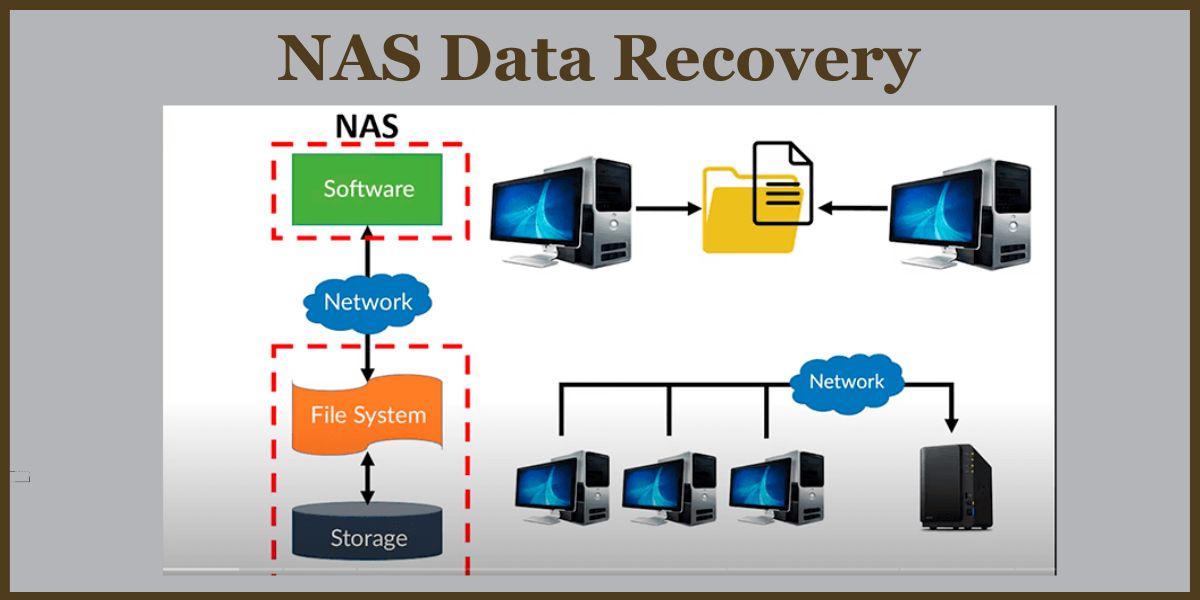
 WhatsApp Us 24/7
WhatsApp Us 24/7